In this guide, we will talk you through how to turn on and off eSIMs.
Switching the eSIM on and off
1. Go into Settings and tap on Mobile Data.
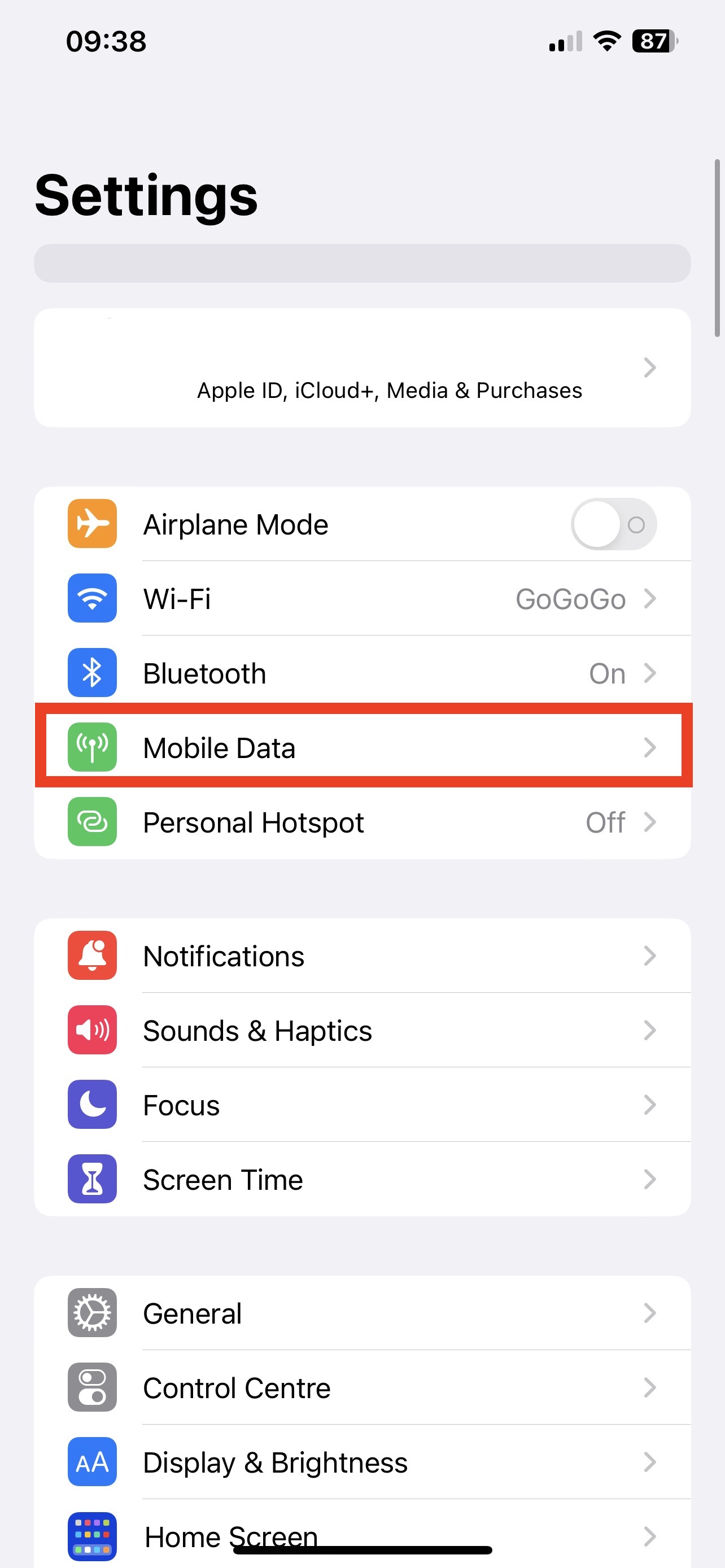
2. Click on the eSIM you want to enable or disable.
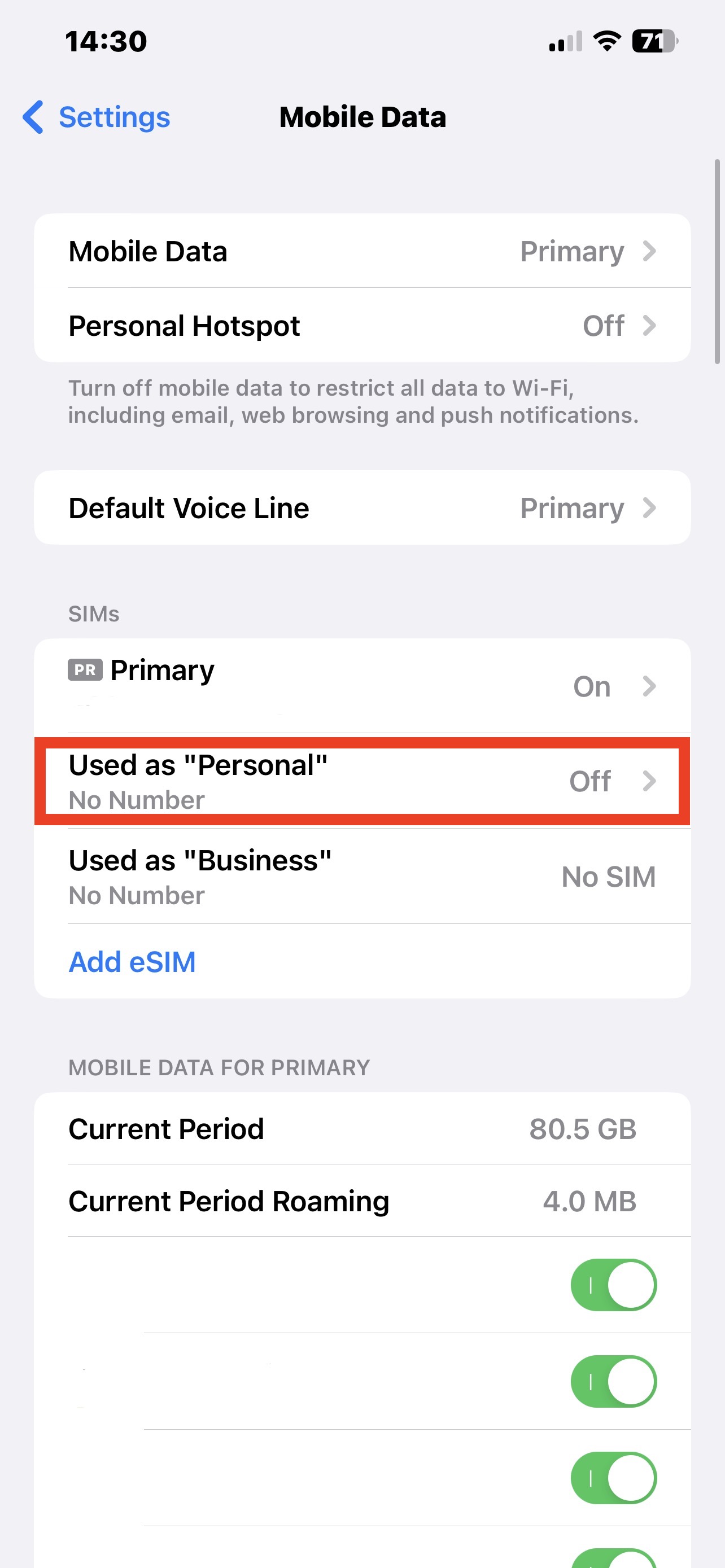
3. From here you can either toggle the eSIM on or off. To disable the eSIM, you will need to toggle the switch off.
4. To enable the eSIM you will need to toggle the switch on.
Your eSIM should now be enabled.
