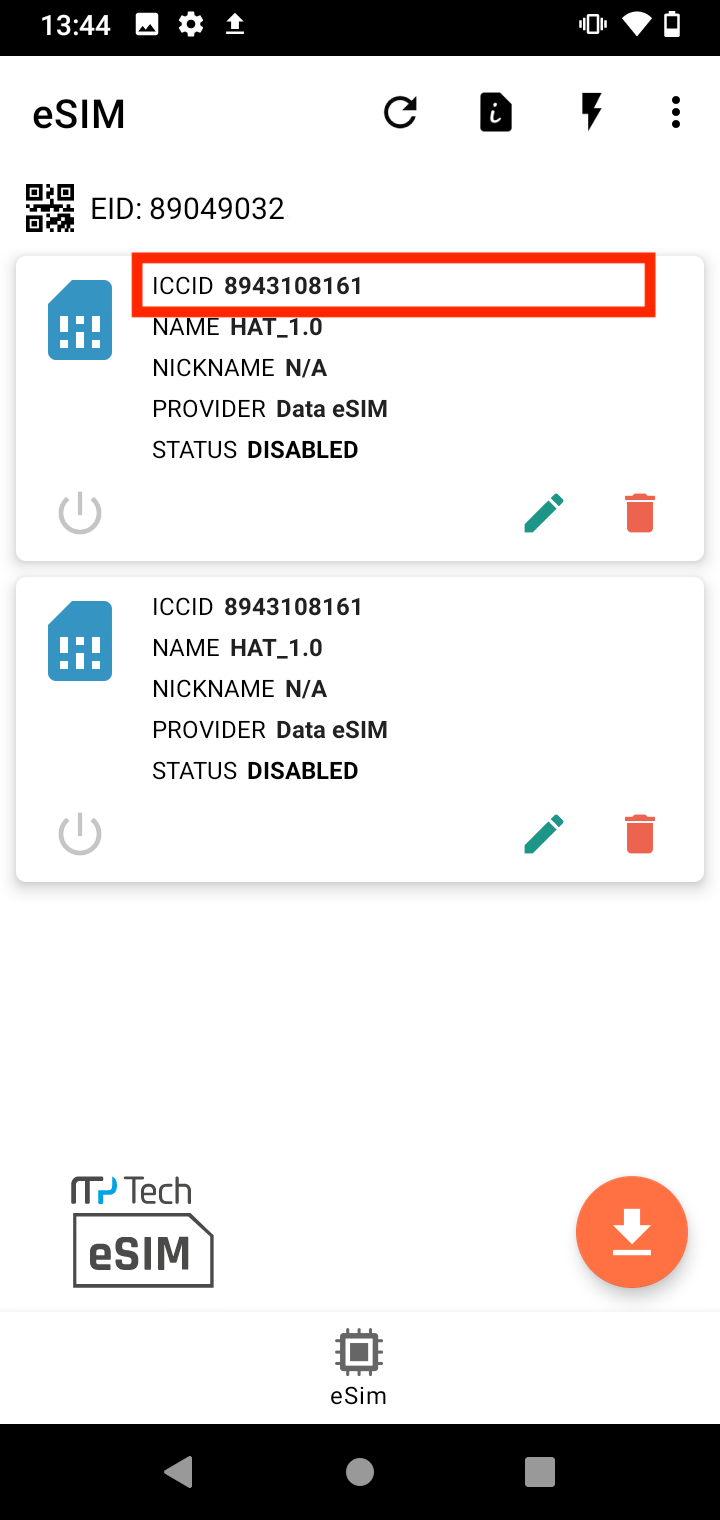It may be necessary to identify the unique ICCID associated with your eSIM. This article walks you through the steps on a Hammer device.
Finding My ICCID
1. On your home screen tap eSIM.
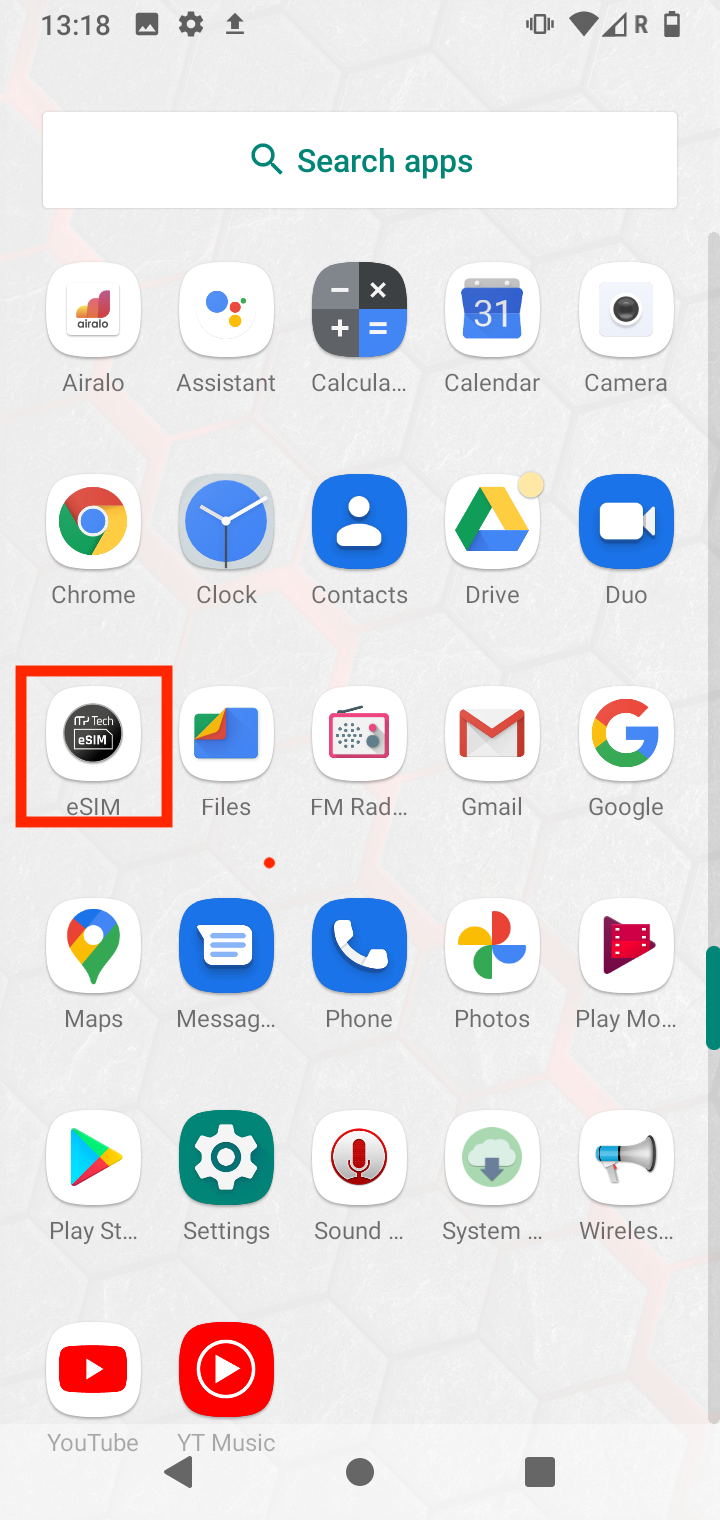
2. Once in the app you will see the ICCID for your eSIM.
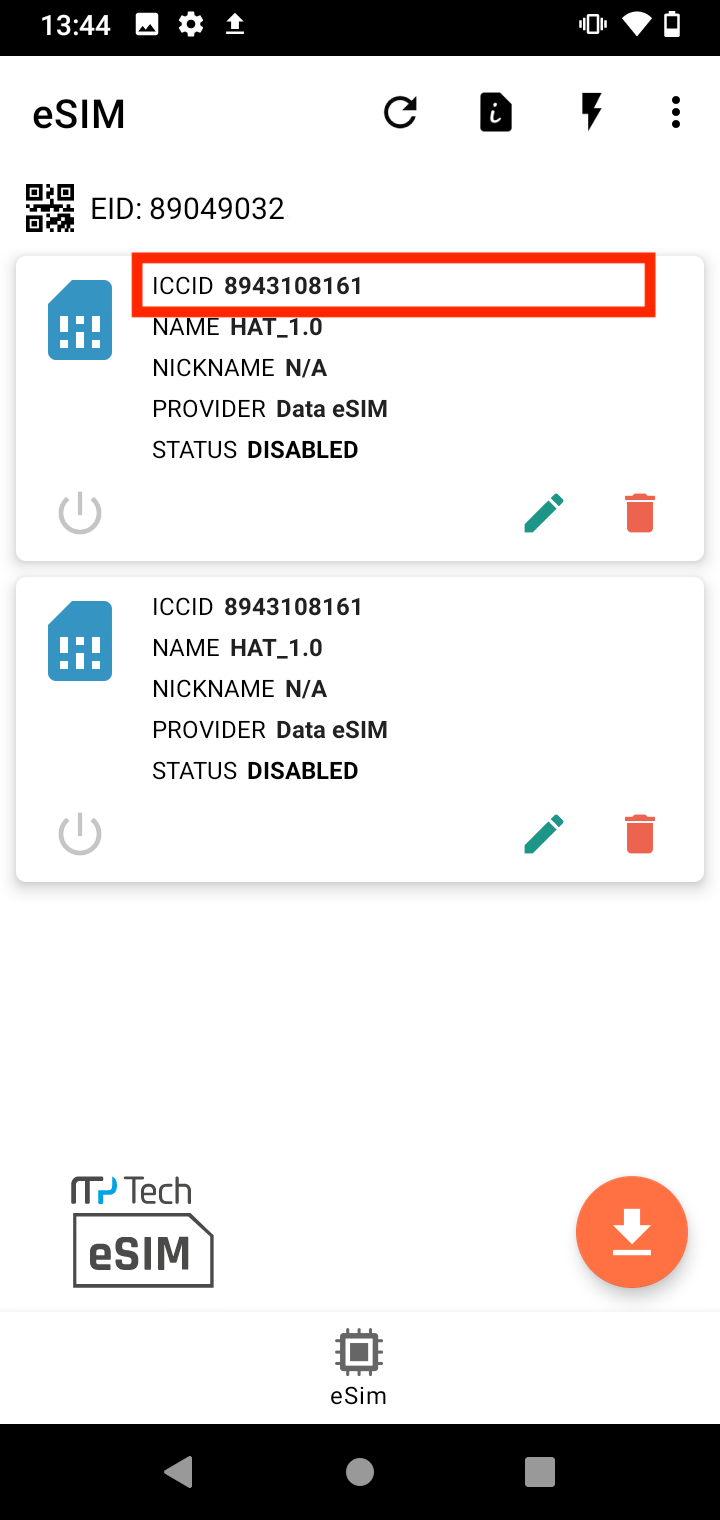
It may be necessary to identify the unique ICCID associated with your eSIM. This article walks you through the steps on a Hammer device.
Finding My ICCID
1. On your home screen tap eSIM.
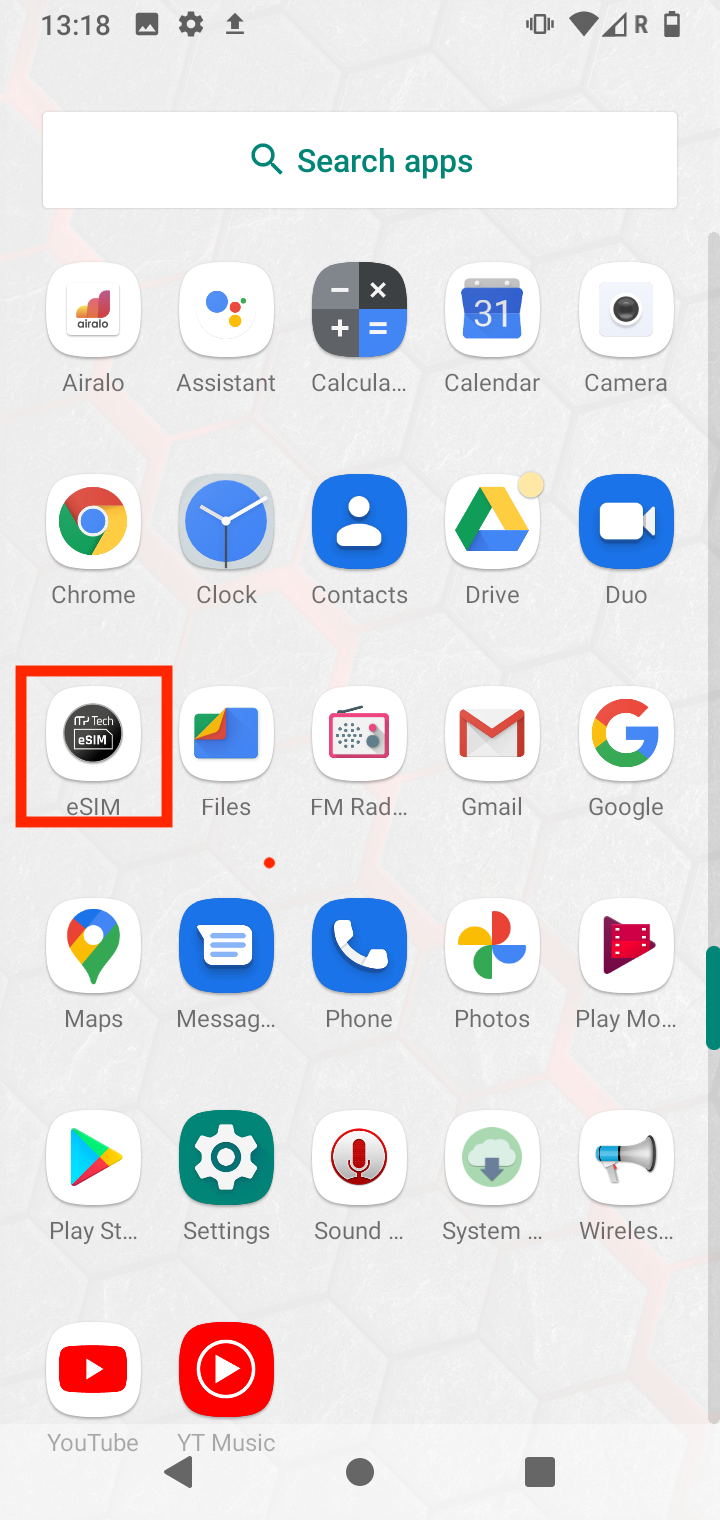
2. Once in the app you will see the ICCID for your eSIM.