It is essential that Data Roaming is enabled in order to use the eSIM.
You can turn "On" and "Off" your Data Roaming in your settings. To do this follow the below steps.
Toggling Data Roaming
1. Go into your Settings and tap on Connections.
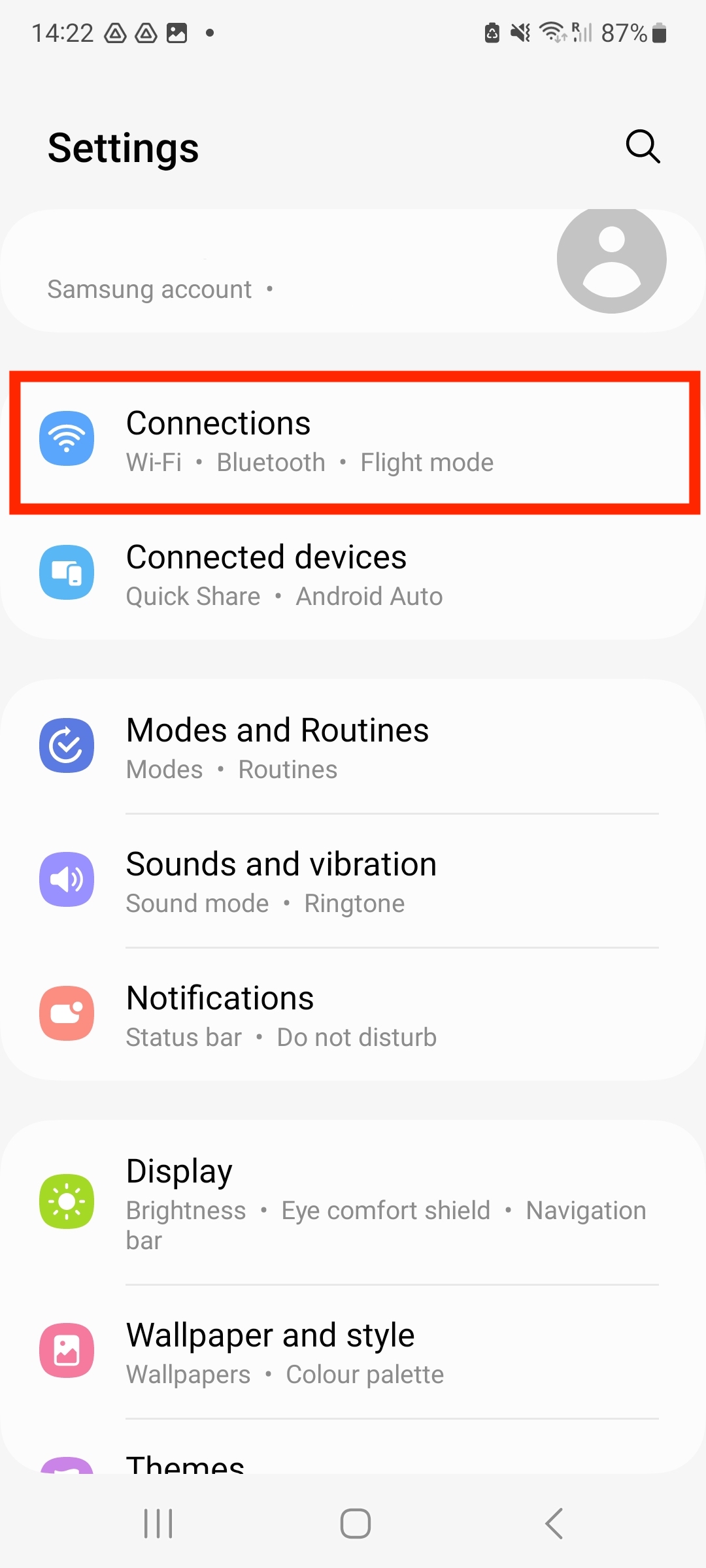
3. Tap on Mobile Network.
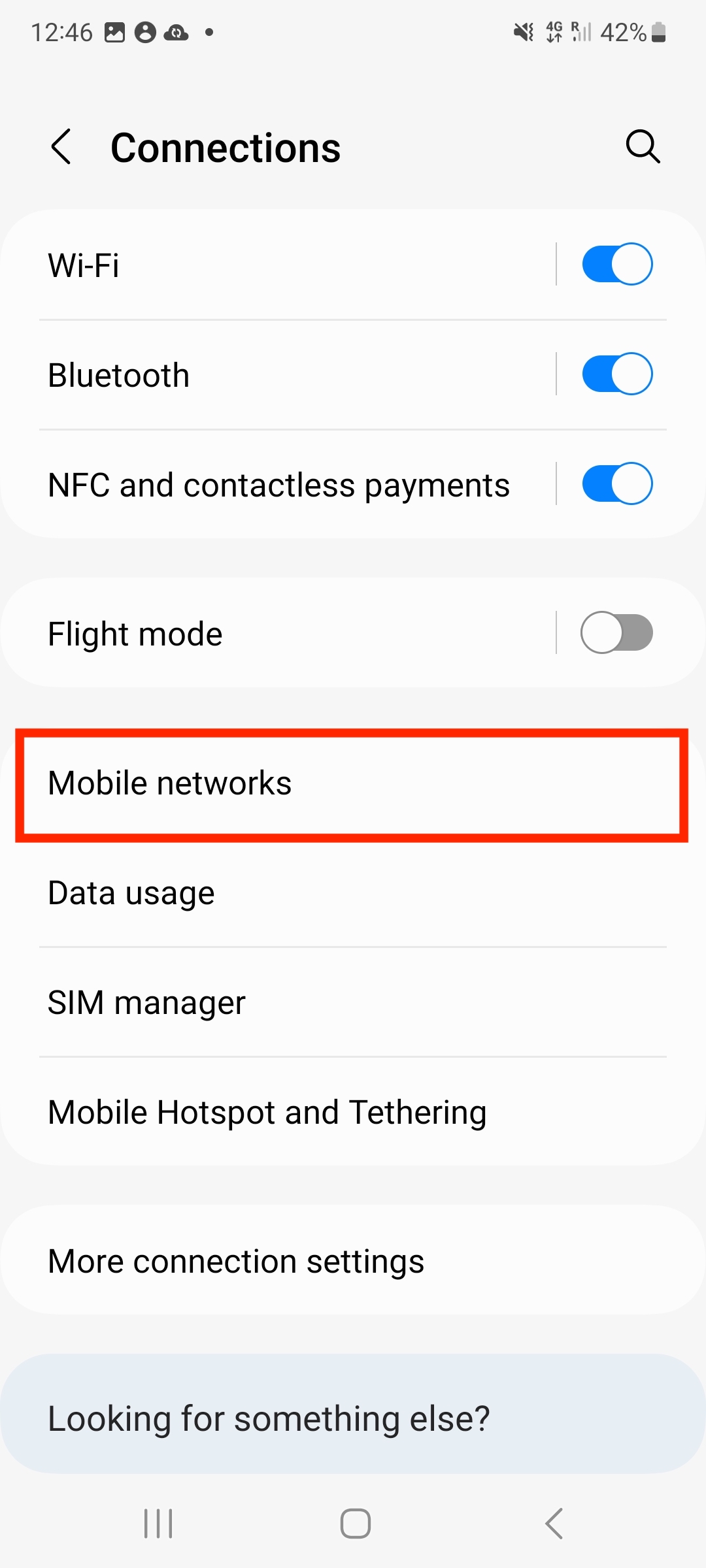
4. Toggle Data Roaming to enabled.
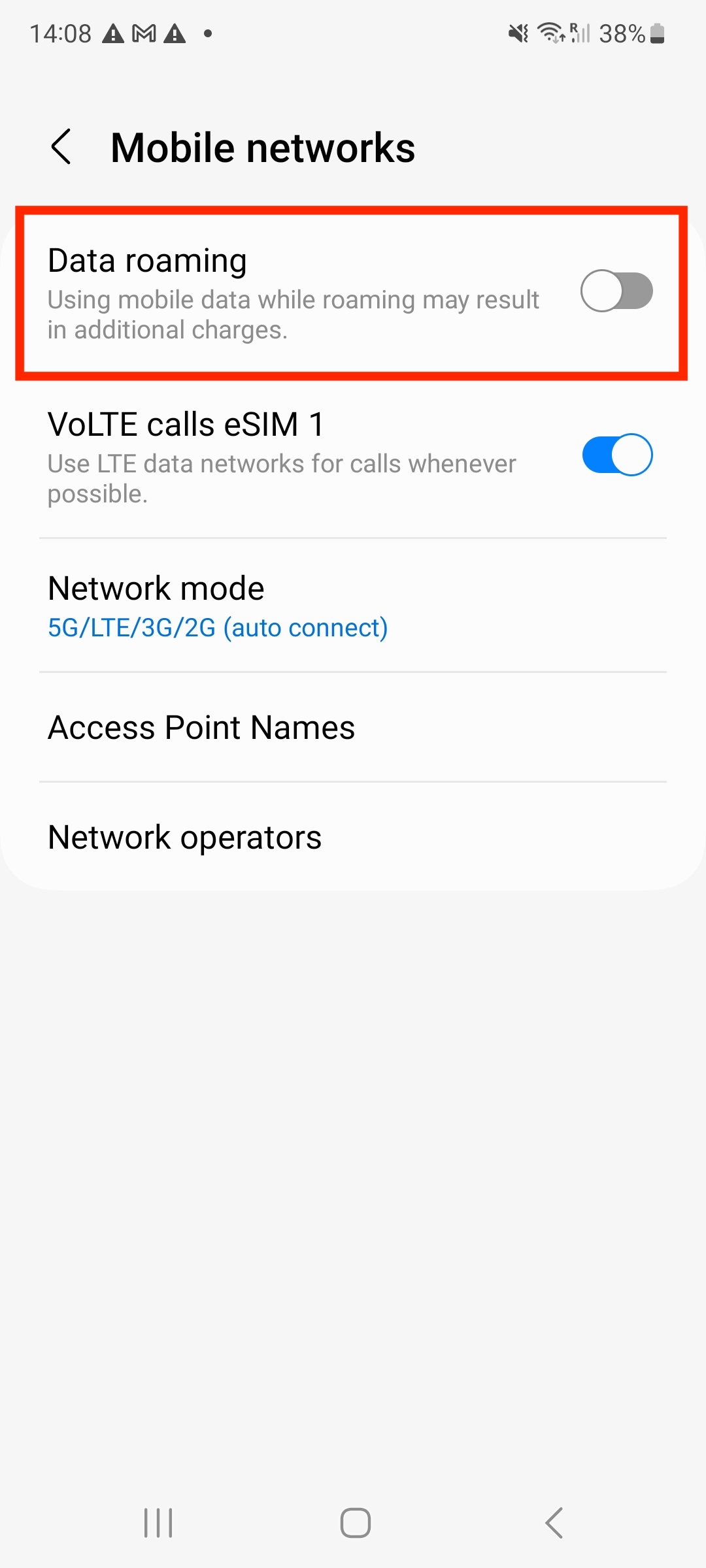
5. Tap on the toggle, it will appear blue when enabled in this example.
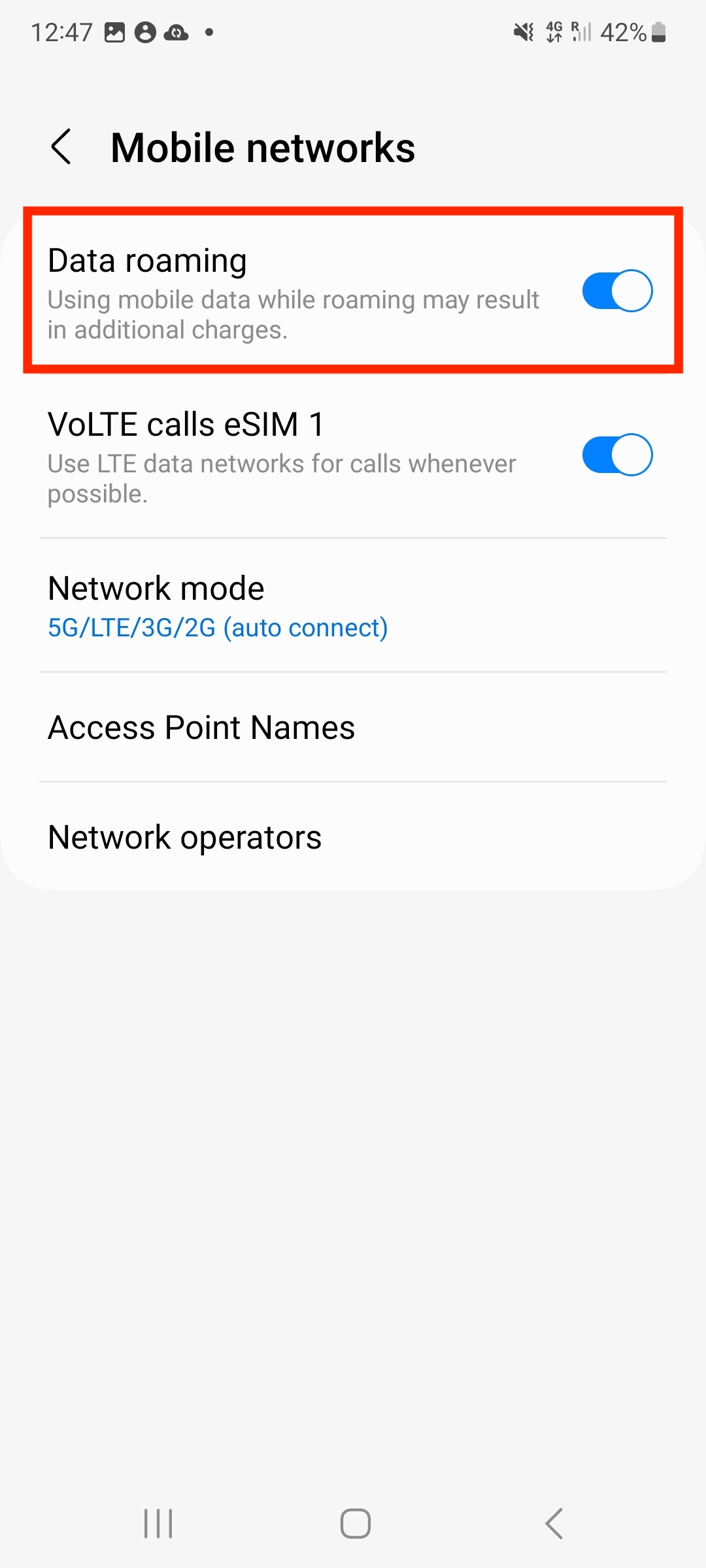
If you have another SIM in the device, you may require to disable the data services on that SIM to ensure the eSIM is used. Please be patient while the device reconfigures after you have changed the settings.
