If you are struggling with a poor-quality connection on a particular network, we advise you manually search and select a different network. You will only be able to get an internet connection on the network(s) we offer a service on.
Manually Selecting a Network
1. Go to Settings and tap on Mobile Data or Cellular Data.
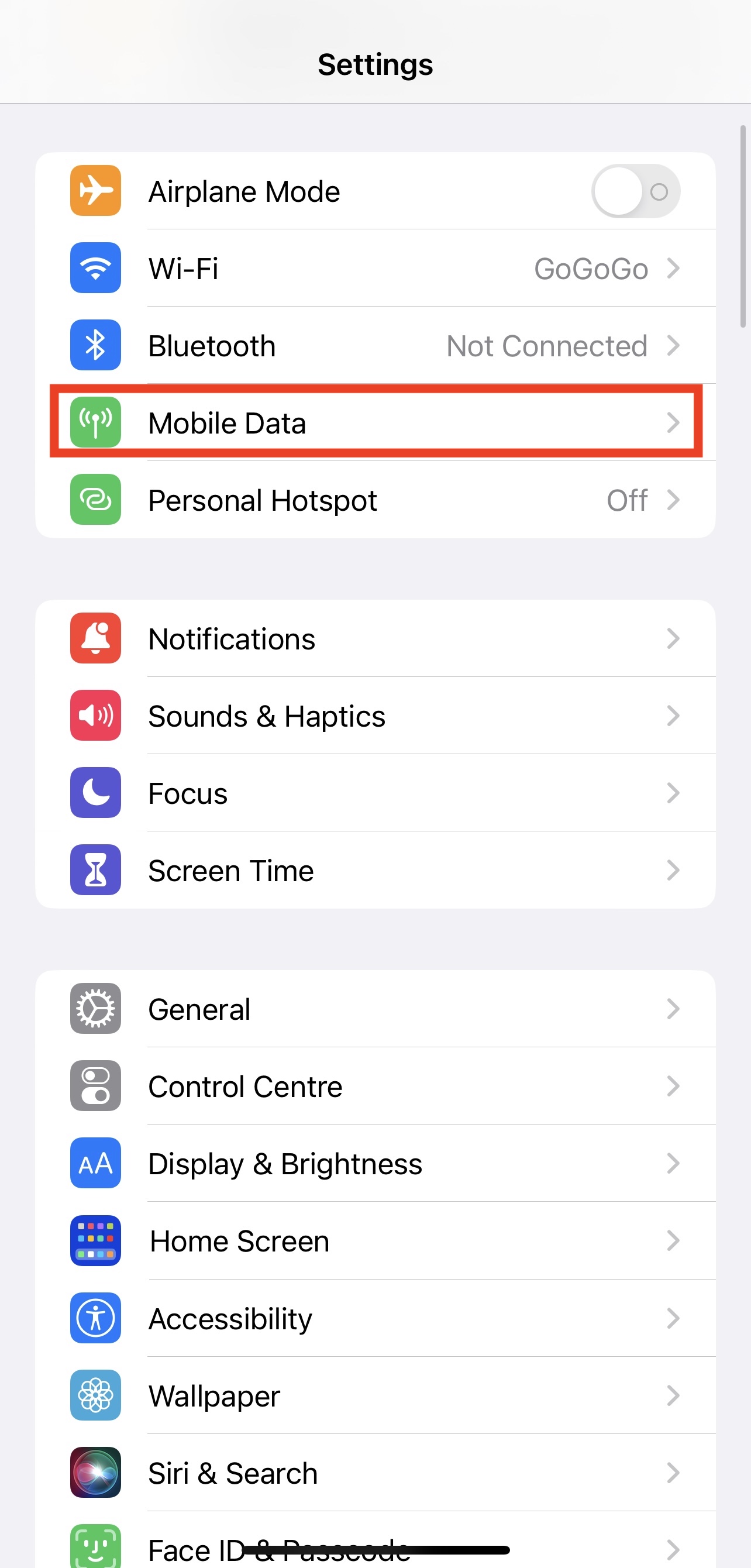
2. Select the eSIM you want to configure. Ensure Turn this line is on. Tap on Network Selection.
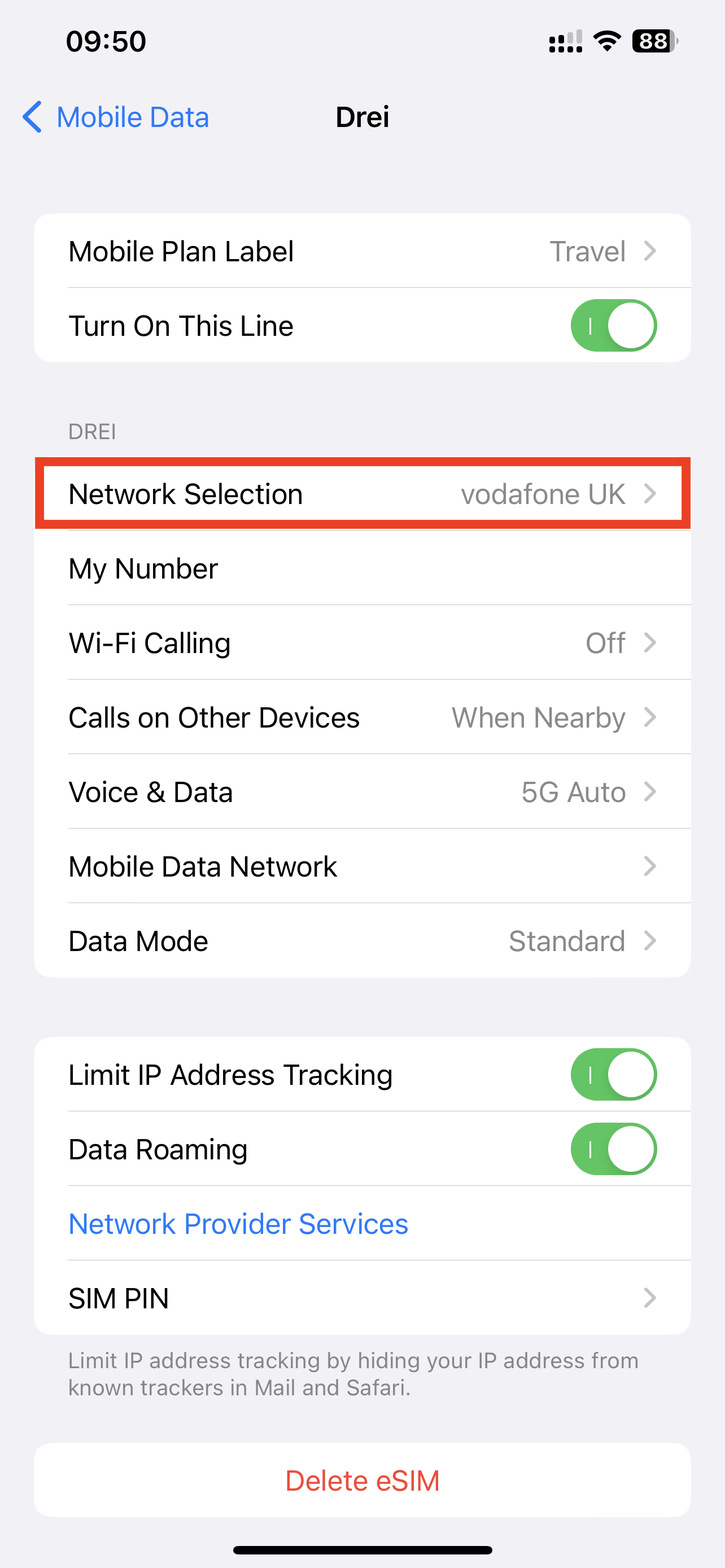
3. Disable Automatic.
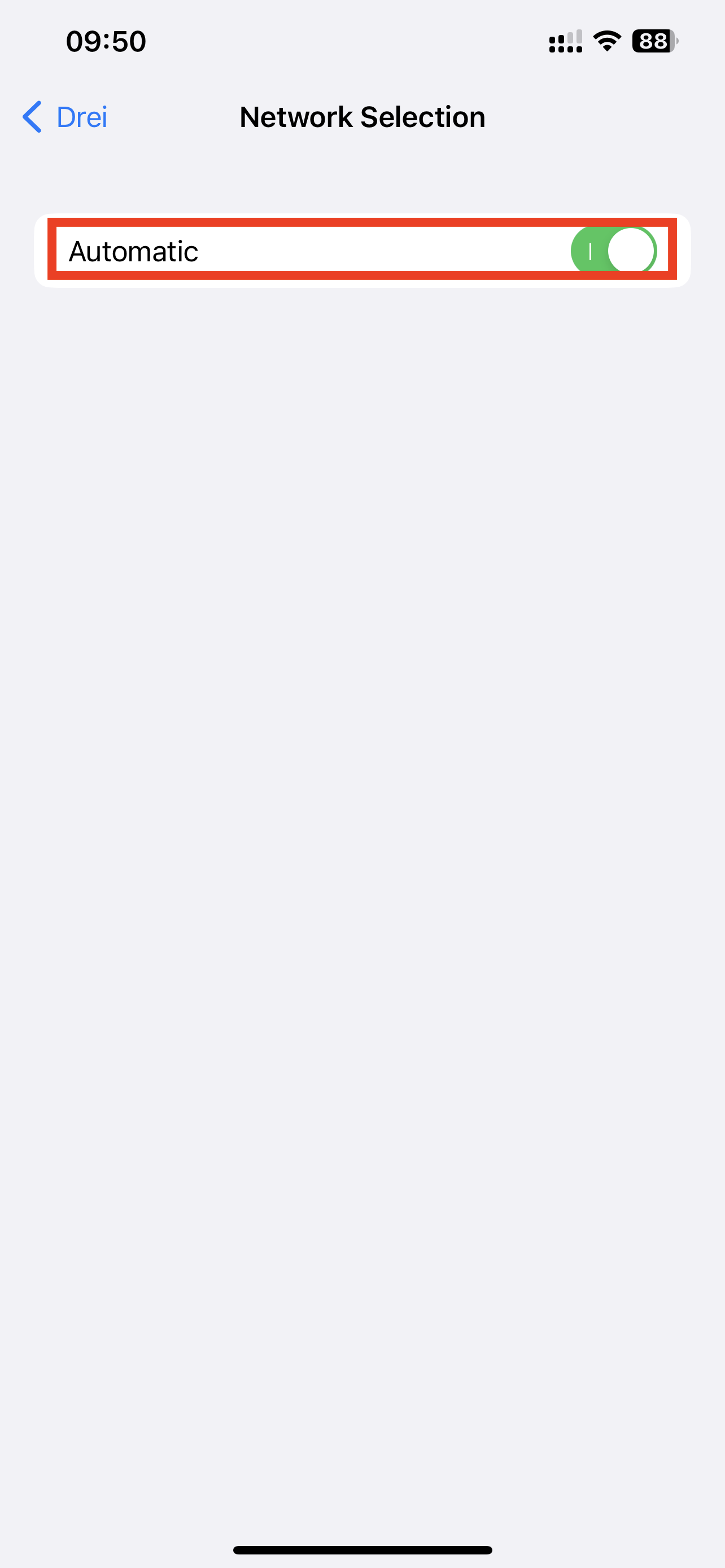
4. Choose the Network you wish to connect to.
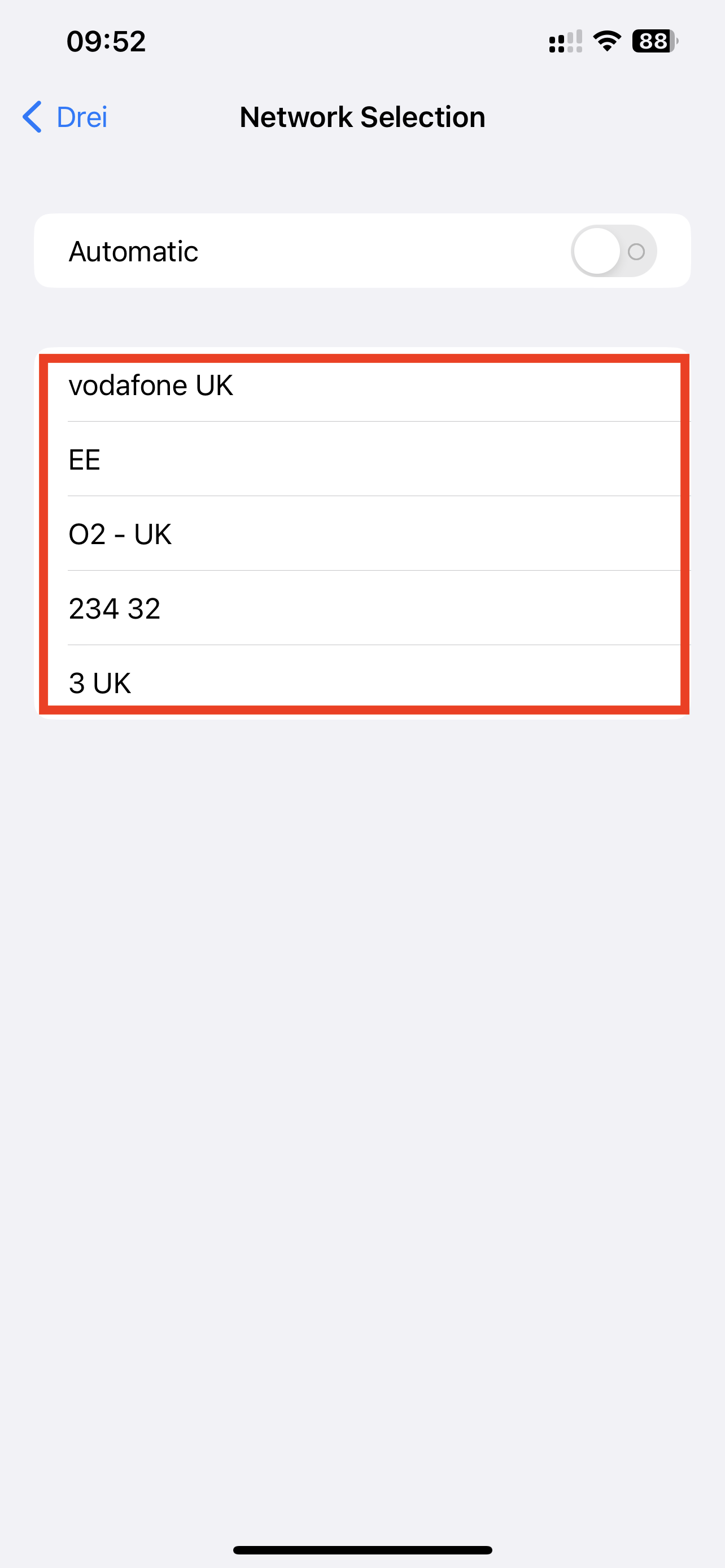
You should now give a moment for the device to connect to the new network.
