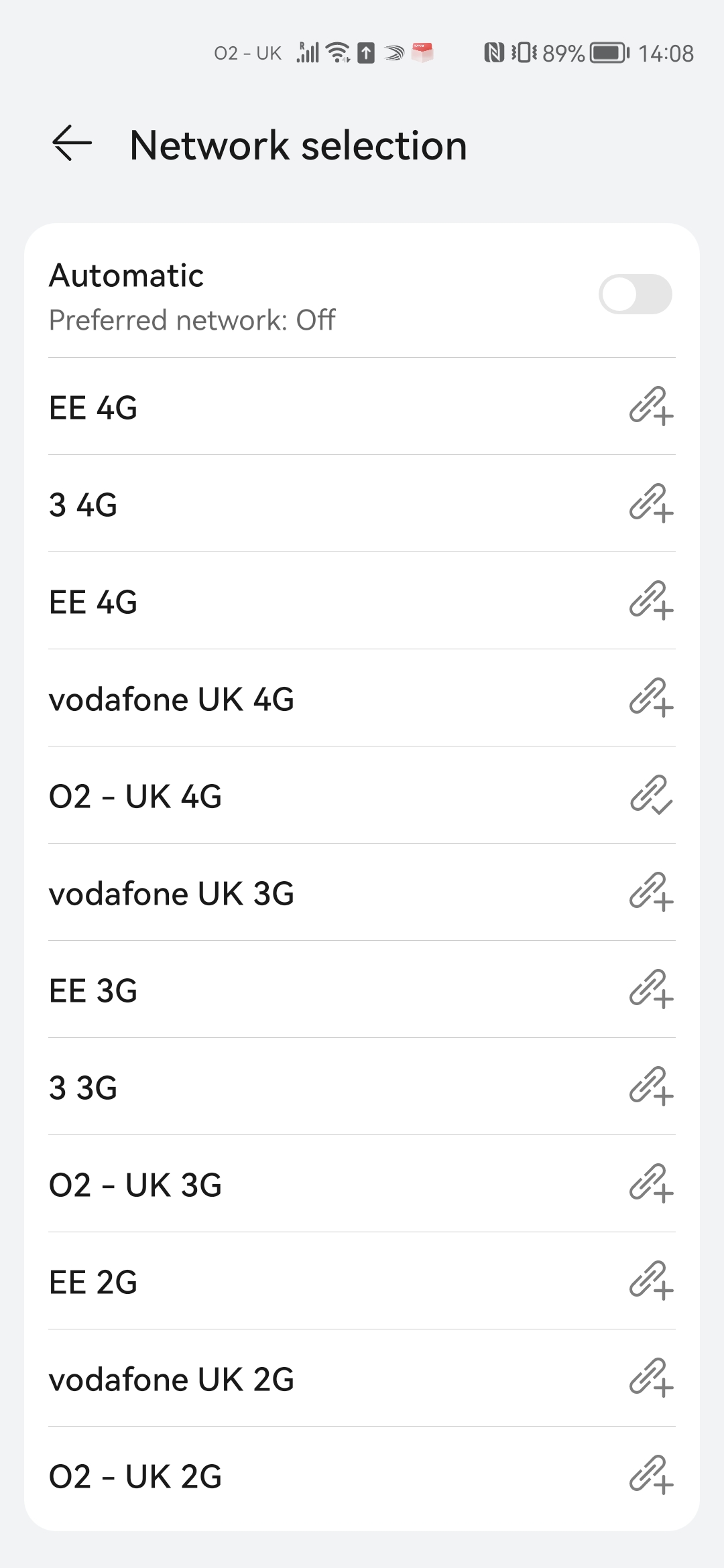If you are struggling with a poor-quality connection on a particular network, we advise you manually search and select a different network. You will only be able to get an internet connection on the network(s) we offer a service on.
Manually Selecting a Network
1. Go into Settings and tap on Mobile Network.
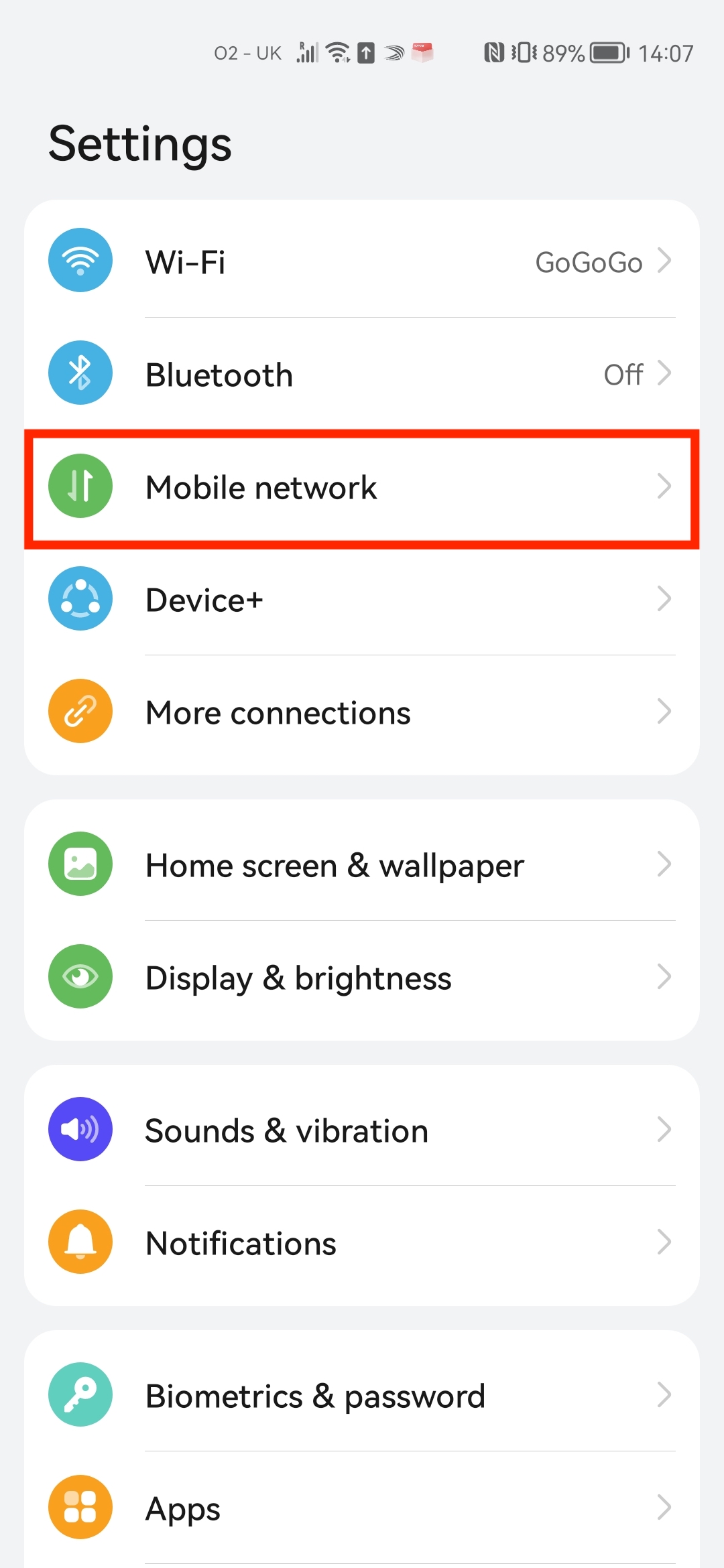
2. Go into Mobile data.
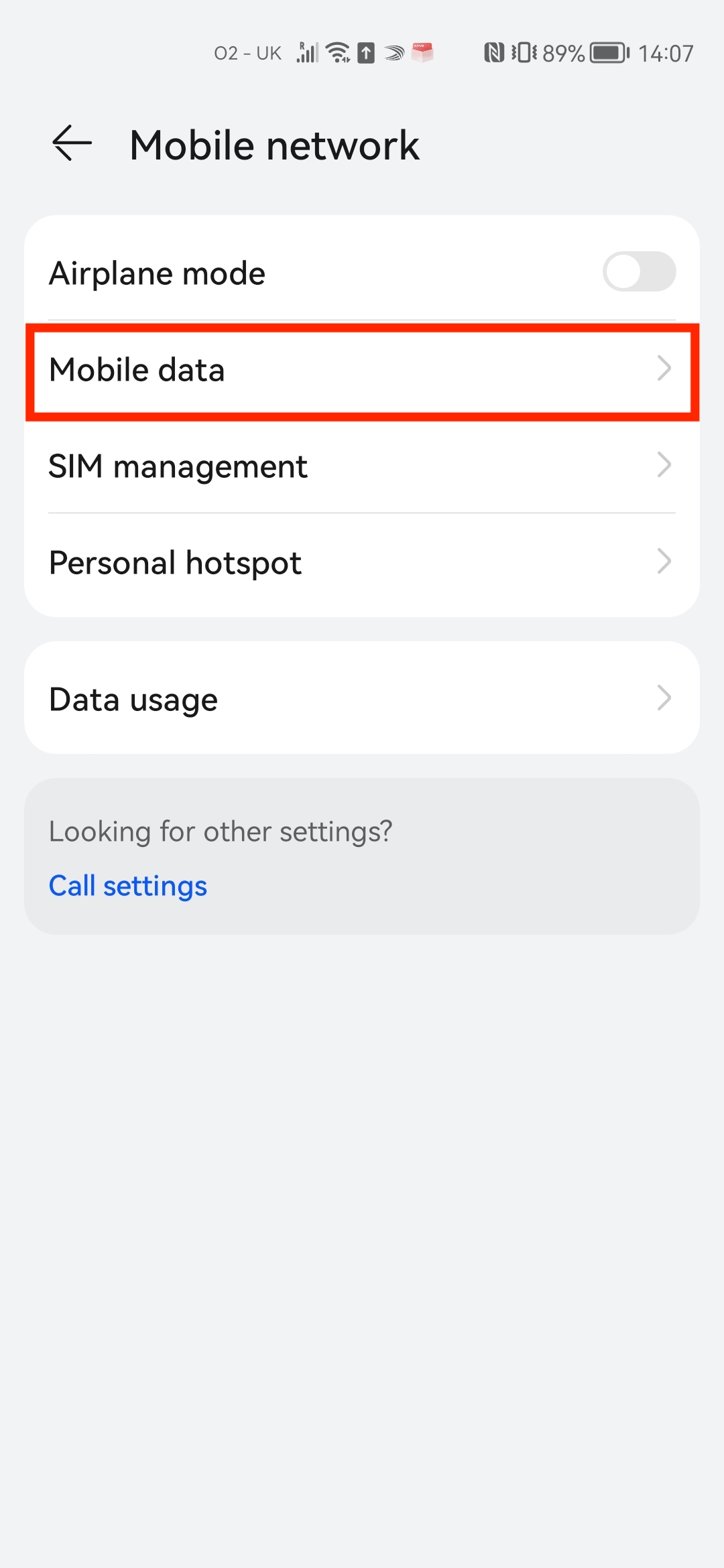
3. Scroll to the bottom of the page and click on Network Provider.
4. Disable the Automatic toggle so it turns white.
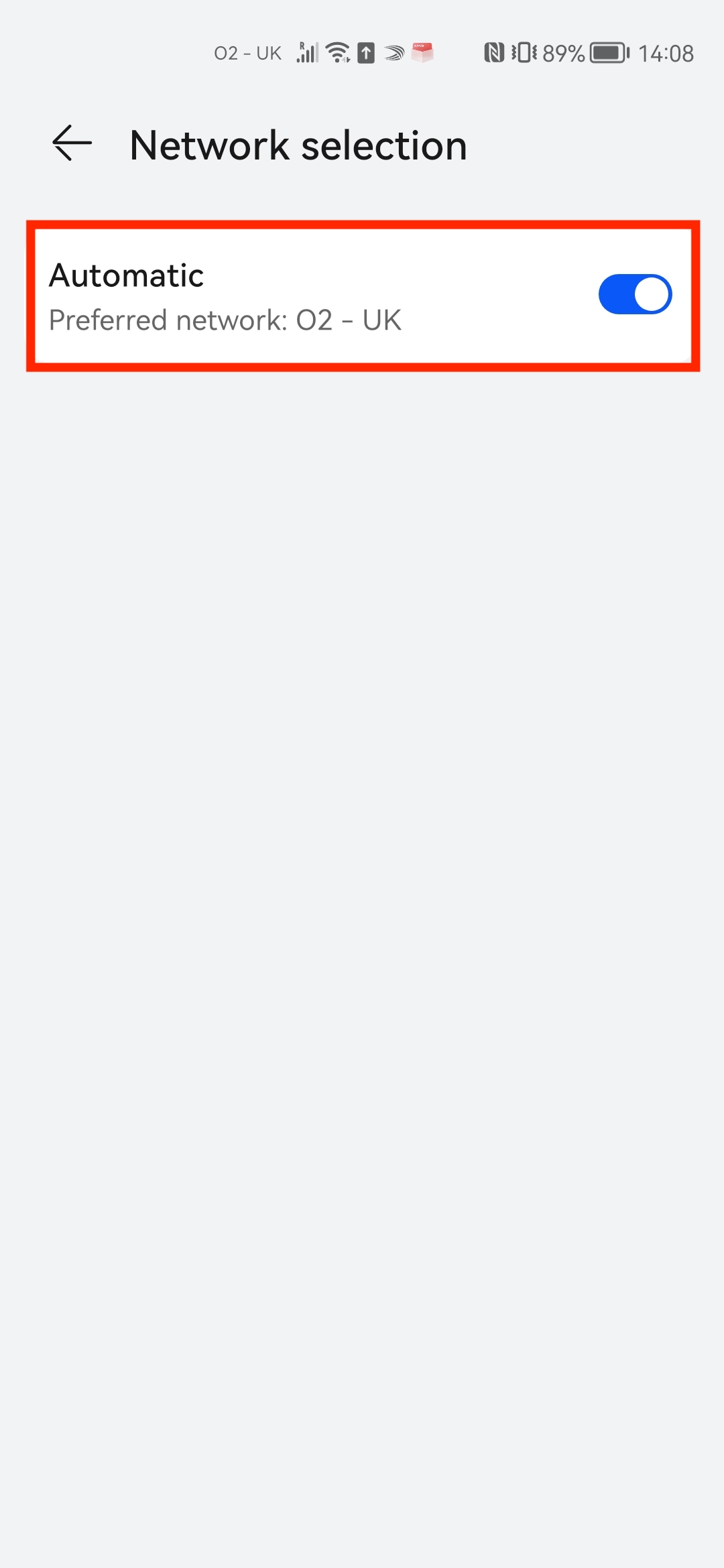
5. This will show you a search message at the bottom of your screen.
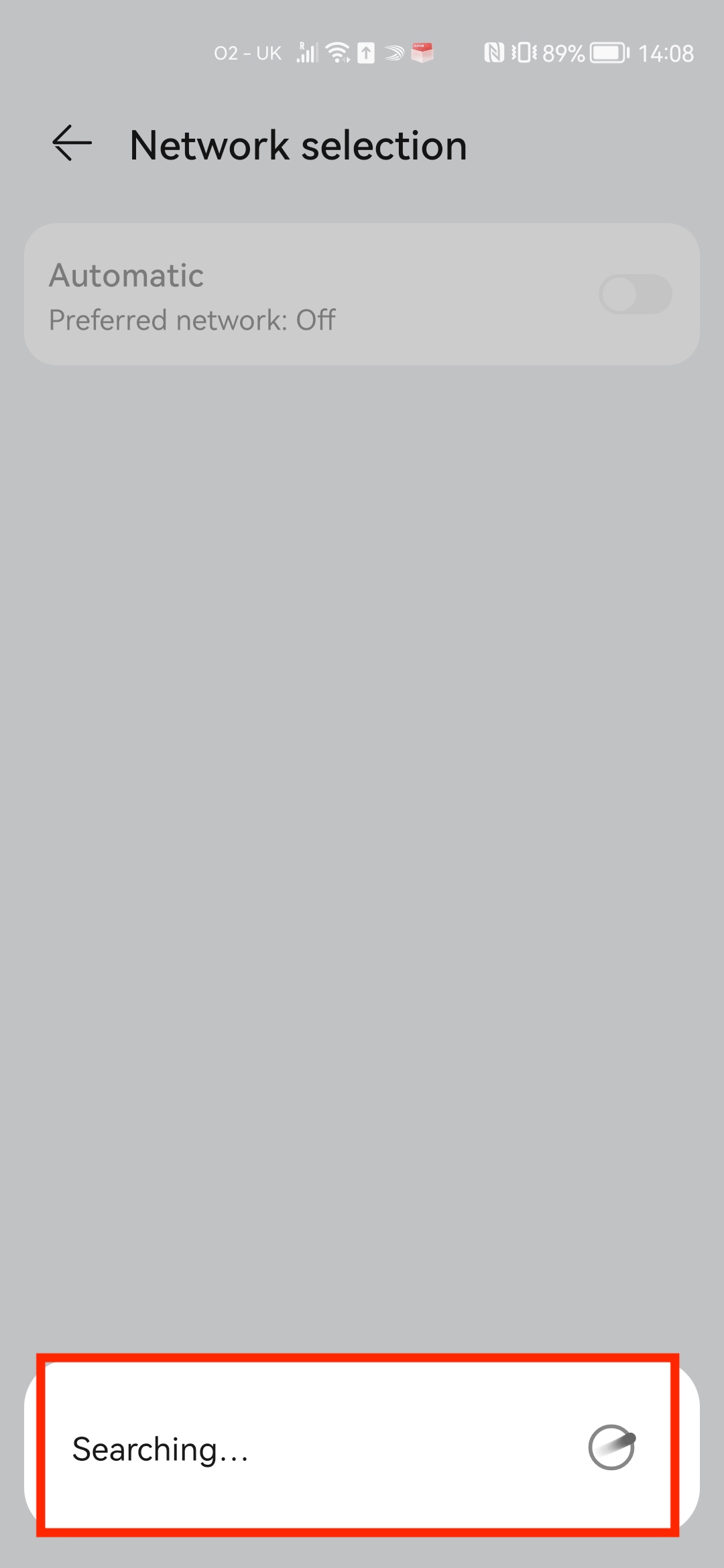
6. Once the search is complete, you will see a list of providers that work in your current area, once chosen just click on the network and you will be connected.